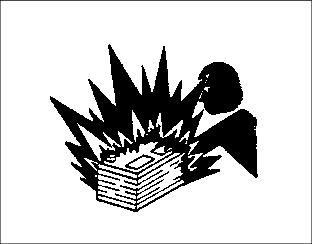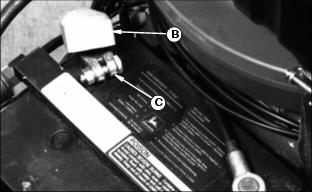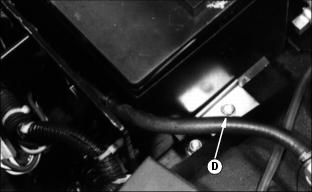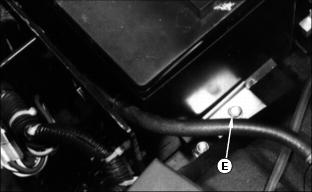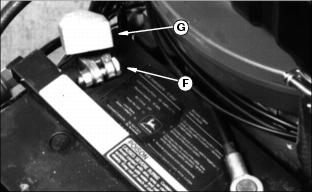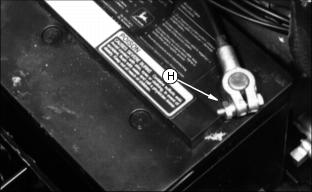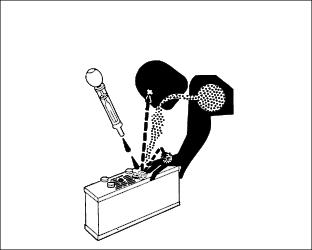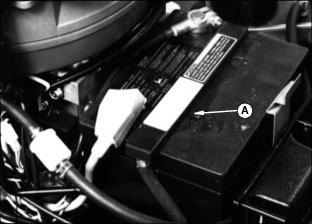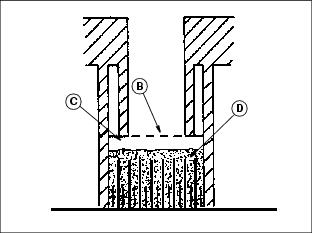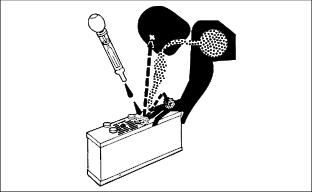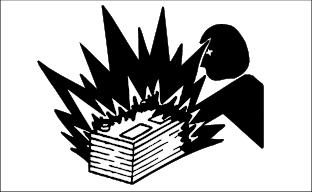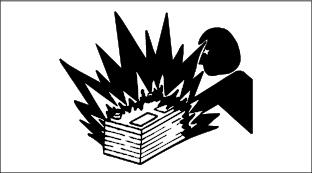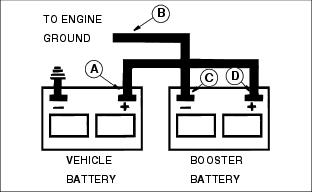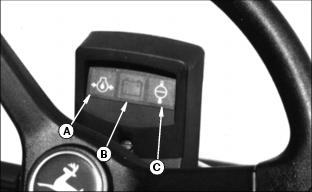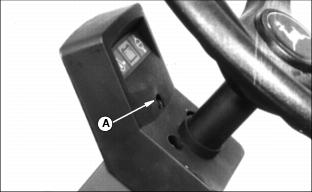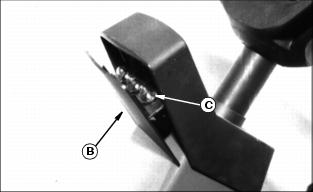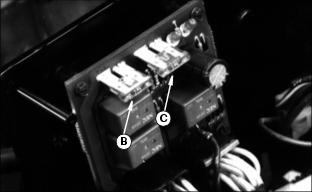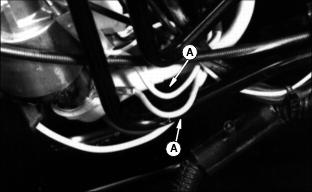Introduction
Safety Signs
Controls
Operating Machine
Operating Mower
Lawn Care
Replacement Parts
Service Machine Safely
Service Interval Chart
Service Engine
Service Transmission
Service Steering & Brakes
Service Mower
Service Electrical
Checking Battery Electrolyte Level
Replacing An Indicator Light Bulb
Service Miscellaneous
Removing Mower
Installing Mower
Troubleshooting
Storing Machine
Assembly
Specifications
Warranty
John Deere Service Literature
QUALITY DOESN'T END WHEN YOU INVEST IN A DEERE

Service Electrical
Cleaning Or Replacing Battery
2. Loosen the bolt (A) and disconnect the negative cable from the terminal.
3. Pull the cover (B) away from the positive terminal. Loosen the bolt (C) and disconnect the cable.
4. Remove the screw (D) and hold-down bracket from each side of the battery.
6. Clean the battery and related parts with a solution of one part baking soda and four parts water. Keep the solution out of the battery cells.
7. Rinse all the parts and let them dry.
· The vent holes in the cap must be open.
· The electrolyte level must be 6 mm (1/4-in.) above the plates.
9. Install the battery. Install the hose in the hole of the battery base and through the hole in the side of the frame. Install the hold-down and screw (E) on each side of the battery.
10. Install the positive cable and tighten M8 bolt (F).
11. Install the cover (G) over the terminal.
12. Install the negative cable and tighten the M6 bolt (H).
Checking Battery Electrolyte Level
2. Remove battery manifold cap (A).
IMPORTANT: Avoid damage! DO NOT fill cells to the bottom of the filler neck (B). Electrolyte can overflow when battery is charged and cause damage. |
3. Electrolyte (C) should be 6 mm (1/4 in.) above plates (D).
4. Add distilled water if necessary.
5. Install manifold cap. Be sure manifold cap hose is behind positive cable.
Charging the Battery
Follow instructions on the battery charger or in the charger operator's manual, or use the instructions below as a guide.
· Wait until the battery has warmed to room temperature. Do not charge a frozen battery.
· Check the electrolyte level of each cell. (See Checking Battery Electrolyte Level in this section.)
· Install the battery cap(s) on the battery.
Turn OFF and unplug the charger before you connect cables to the battery or disconnect cables from the battery.
If the battery becomes warm to touch during charging:
· Stop charging the battery until it cools.
1. Remove and clean battery. (See Cleaning or Replacing Battery in this section.)
2. Check electrolyte level. (See Checking Battery Electrolyte Level in this section.)
3. Leave cell caps on battery while you charge it.
4. Connect positive (+) charger cable to positive (+) battery terminal.
5. Connect negative (-) charger cable to negative (-) battery terminal.
8. Unplug charger cord. Remove charger cables.
Charging Rates
See your battery charger or charger operator's manual for information on charging. Or read the information below to FULLY CHARGE your battery.
For a charger with a CURRENT ADJUSTMENT CONTROL:
· Adjust the control to 10 amps.
· Charge the battery for 6-8 hours.
For a charger with a switch for MAINTENANCE FREE, DEEP CYCLE, or NORMAL (CONVENTIONAL) setting:
· Use the MAINTENANCE FREE or DEEP CYCLE setting.
For a charger with SLOW CHARGE, FAST CHARGE, or BOOST CHARGE setting:
· DO NOT use the BOOST CHARGE setting.
· Use the SLOW CHARGE setting:
a. For a charger rated at less than 10 amps.
· Use the FAST CHARGE setting:
a. For a charger rated at 10 amps.
NOTE: Your charger may have an AUTOMATIC STOP to prevent charging the battery when the battery is fully charged or when the battery is not in condition to take a charge
Using Booster Battery
1. Connect positive (+) booster cable to booster battery positive (+) post (D).
2. Connect the other end of positive (+) booster cable to vehicle battery positive (+) post (A).
3. Connect negative (-) booster cable to booster battery negative (-) post (C).
4. Connect the other end of negative (-) booster cable (B) to engine ground away from battery.
Checking The Indicator Lights
1. Check the operation of the indicator lights:
b. LOOK: Two lights should come on:
2. Turn the key to the START position.
· LOOK: Coolant temperature indicator light (C) should go ON.
3. If an indicator does not light, replace the bulb. See Replacing The Indicator Light Bulb in this section.
4. If the new bulb does not light or no indicators work, see your John Deere dealer.
Replacing An Indicator Light Bulb
2. Carefully pry the back cover (B) loose.
3. Pull the burnt out bulb (C) straight out: Do not twist it.
4. Push the new bulb straight in.
5. Install the cover. Fasten it with the screw.
Replacing The Fuses
1. Lift the seat to the second position.
2. Pull the fuse cover (A) off.
3. Replace the burnt-out fuse with a 15-amp fuse only:
· (B)-Fuse for controls and seat safety switch circuits.
· (C)-Fuse for headlight circuit.
4. Pull out the burnt-out fuse. Push in a new fuse.
Replacing The Fusible Links
· When none of the electrical parts on the Front Mower work OR